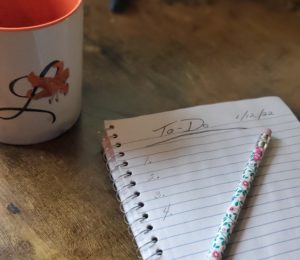Hiring a Virtual Assistant for Your Pet Sitting Business
Running a pet sitting business can be a rewarding venture for animal lovers, but it can also be a demanding and time-consuming task. Balancing the needs of pets, clients, and business operations can sometimes feel like you are herding cats. A Virtual Assistant can help you get things back into balance. Here are a few reasons why considering a Virtual Assistant might be a great idea.
- Increased Efficiency: As a pet sitter, your days are filled with caring for a variety of animals, managing schedules, and dealing with client inquiries. A Virtual Assistant can handle administrative tasks such as answering emails & messages, booking appointments, scheduling staff, and maintaining client databases. This allows you to focus on what you do best – providing top-notch care to your clients’ pets.
- Enhanced Client Communication: Communication is key in the pet sitting business. A Virtual Assistant can promptly respond to client messages and inquiries, ensuring that messages are answered in a timely manner. A VA can also follow up on appointments, gather feedback, and send personalized updates about the pets in your care. This level of client care and responsiveness can set your pet sitting business apart from the competition.
- Appointment Management: A Virtual Assistant can manage your schedule efficiently, ensuring that you don’t overbook or miss any visits. They can also send reminders to clients, reducing the likelihood of forgotten bookings and last-minute cancellations.
- Social Media and Marketing: Promoting your pet sitting business is vital for growth. A Virtual Assistant can handle social media management, create engaging content, and schedule posts to keep your online presence active. They can also help with marketing efforts, from creating promotional materials to reaching out to potential clients.
- Cost Savings: Hiring a Virtual Assistant is a cost-effective solution. You don’t need to provide office space or equipment, and you only pay for the hours worked. Also, a Virtual Assistant is usually an Independent Contractor, so no having to pay employee taxes and insurance or minimum hours. This flexibility allows you to scale your Virtual Assistant’s workload according to your business needs.
- Work-Life Balance: By outsourcing administrative tasks to a Virtual Assistant, you can reclaim valuable time to spend time with family and friends, your own pets, and enjoy your interests while still growing your pet sitting business.
- Flexibility: Virtual Assistants are available to work at times that suit your business. Whether you need someone during peak pet-sitting hours, weekends, or holidays, you can find a Virtual Assistant to accommodate your schedule.
- Specialized Skills: Depending on your needs, you can find a Virtual Assistant with specific skills that align with your business. Whether it’s managing your pet sitting software, social media management, customer service, or data entry, you can hire a Virtual Assistant who is well-versed in your niche.
Hiring a Virtual Assistant for your pet sitting business allows you to streamline your operations, enhance client satisfaction, and achieve a better work-life balance. By outsourcing administrative tasks to a competent assistant, you can focus on what you love most. So, if you’re a pet sitter juggling a busy schedule, consider making your business even more successful by working with a Virtual Assistant.
Hiring a Virtual Assistant for Your Pet Sitting Business Read More »